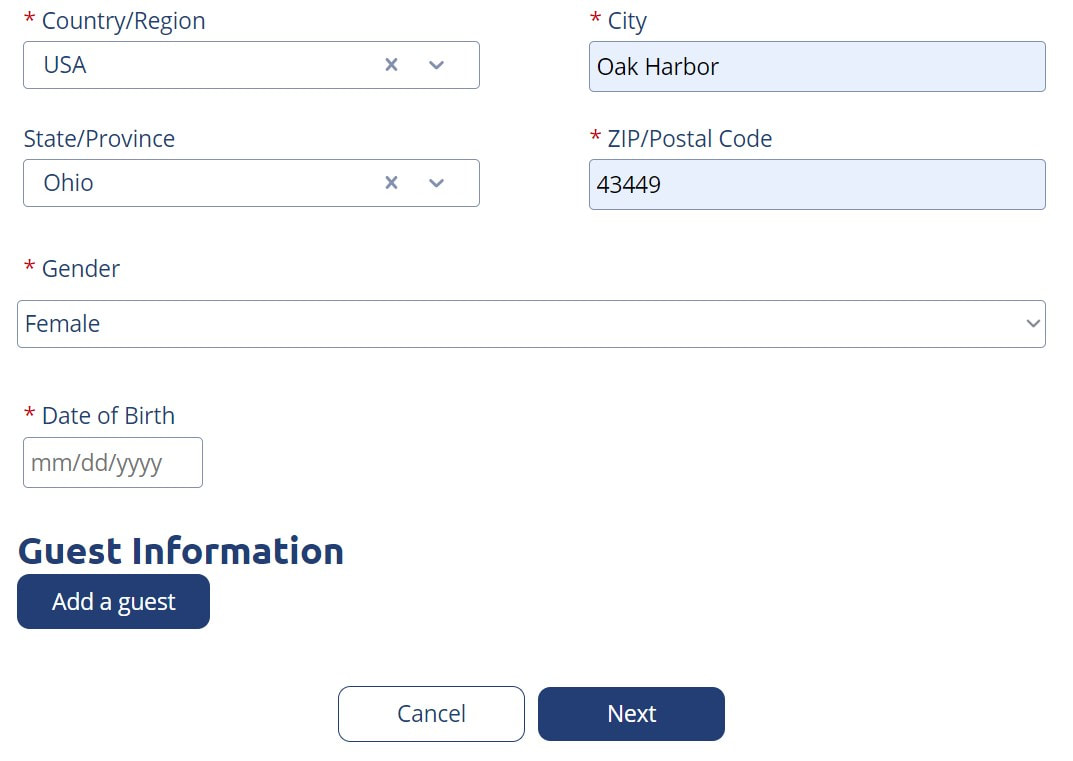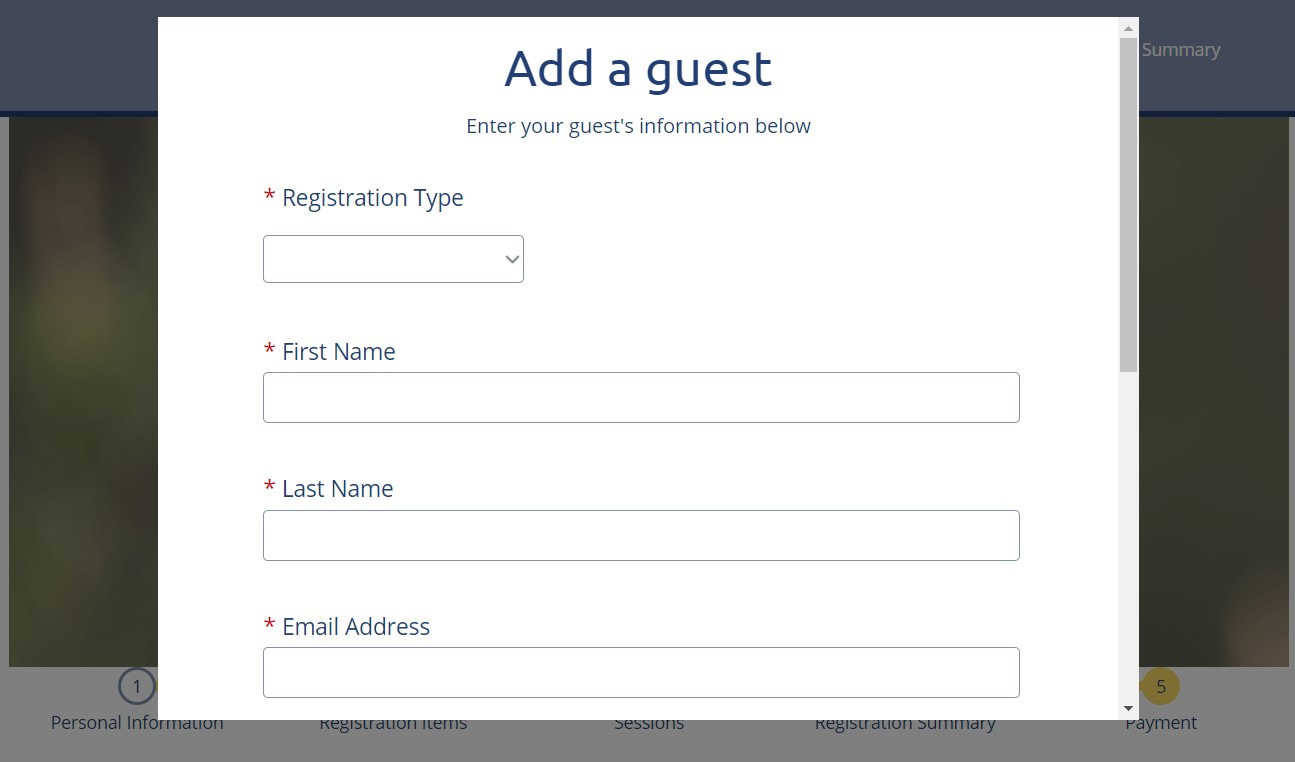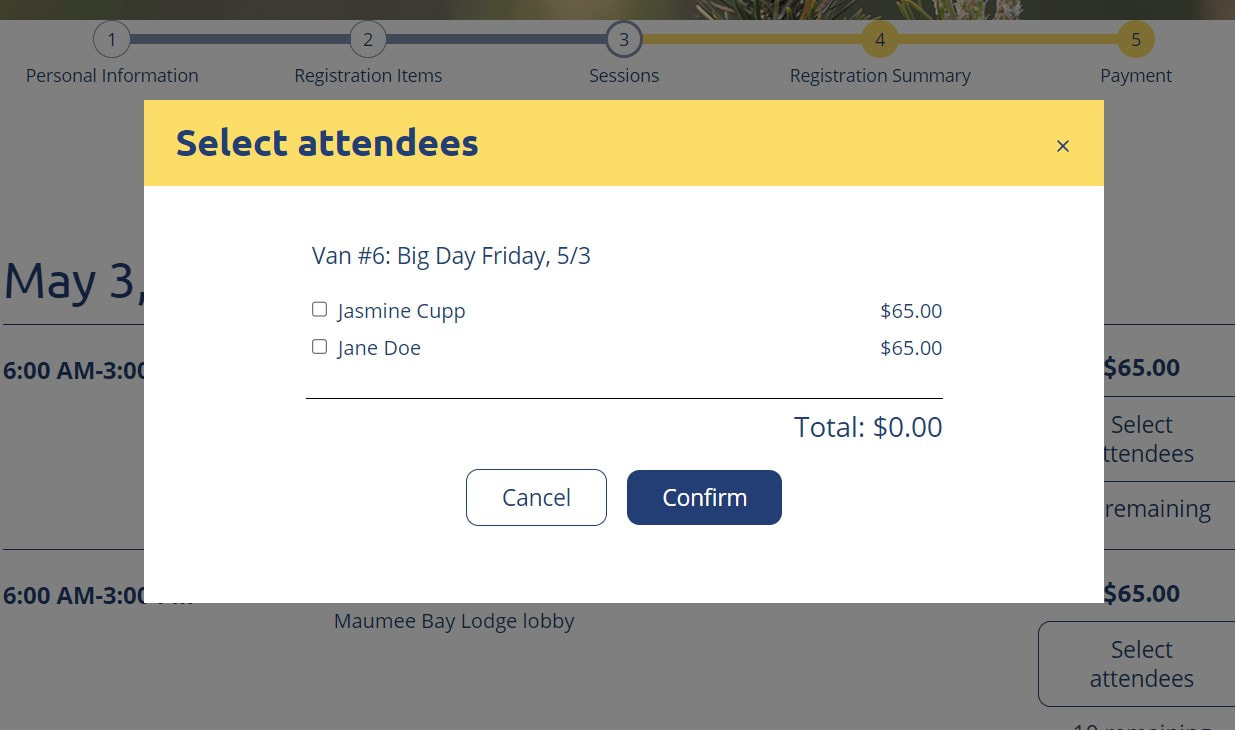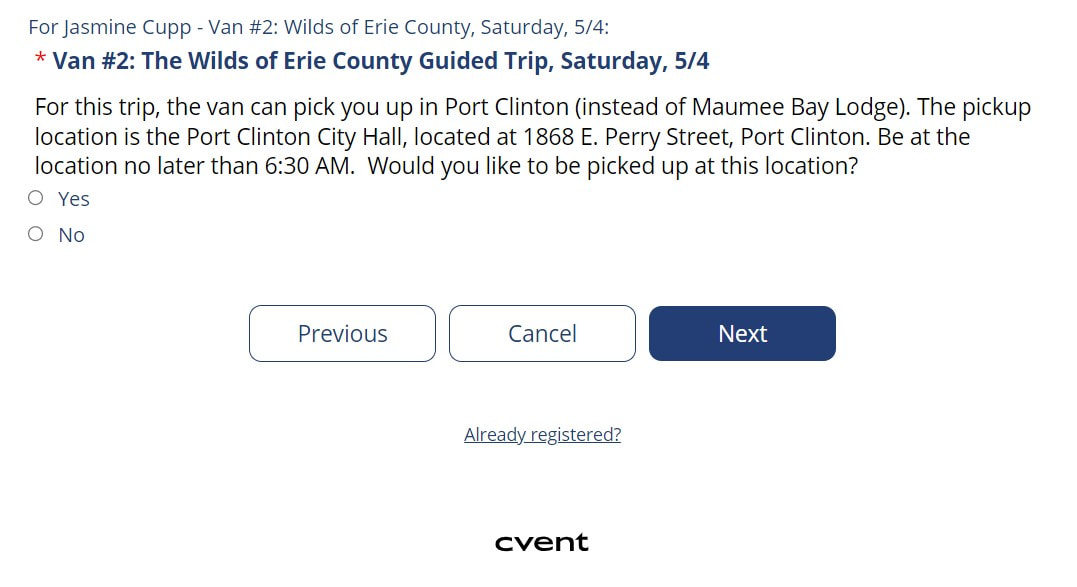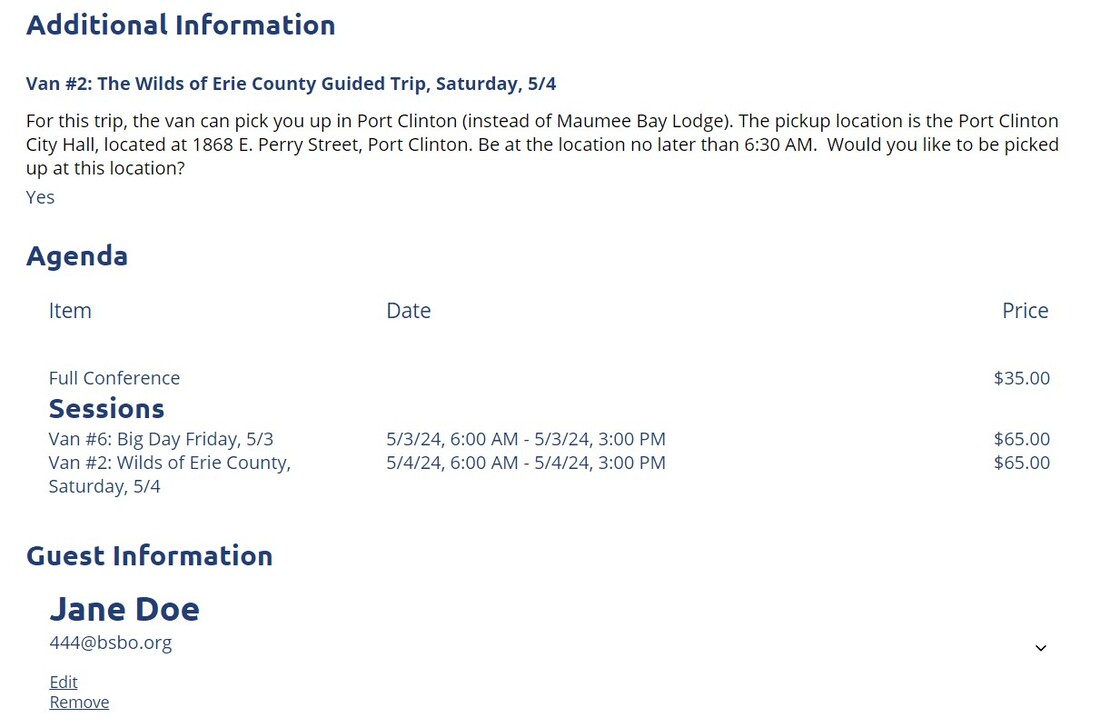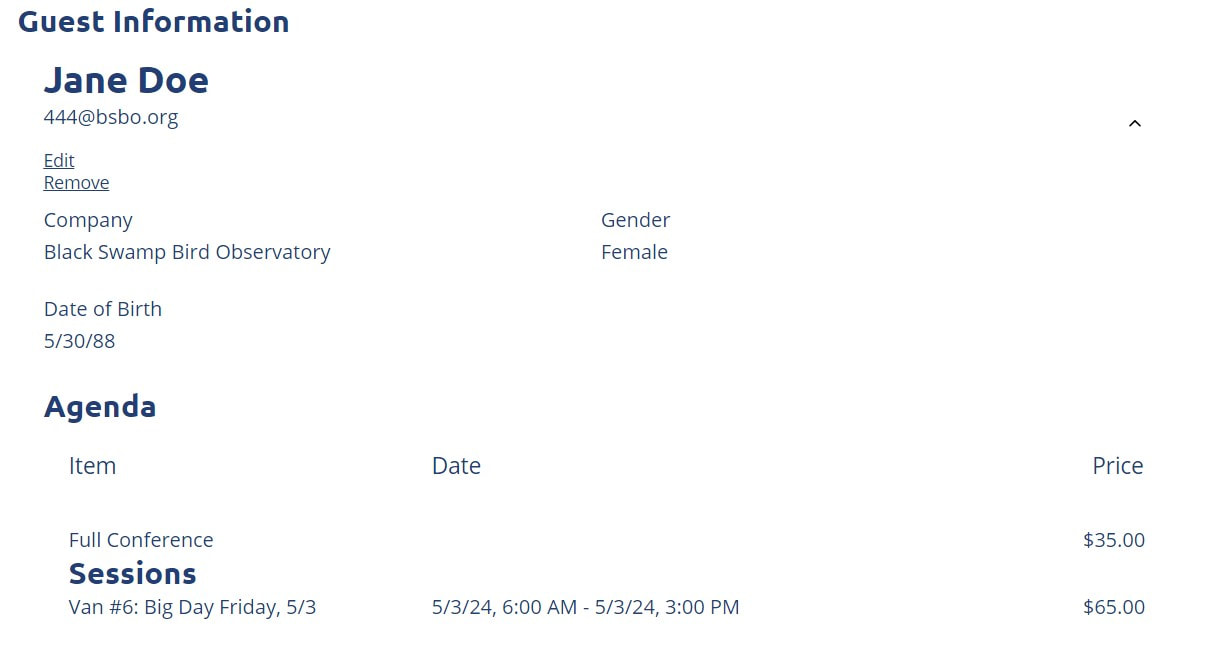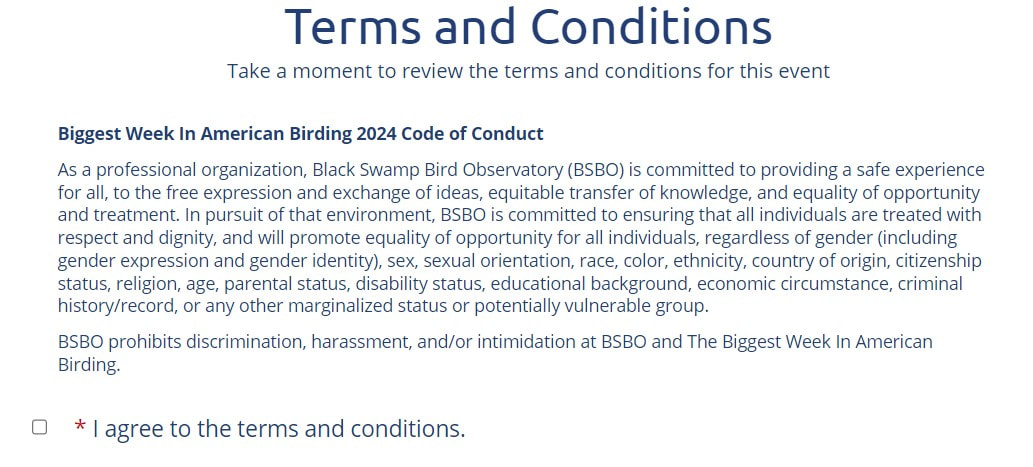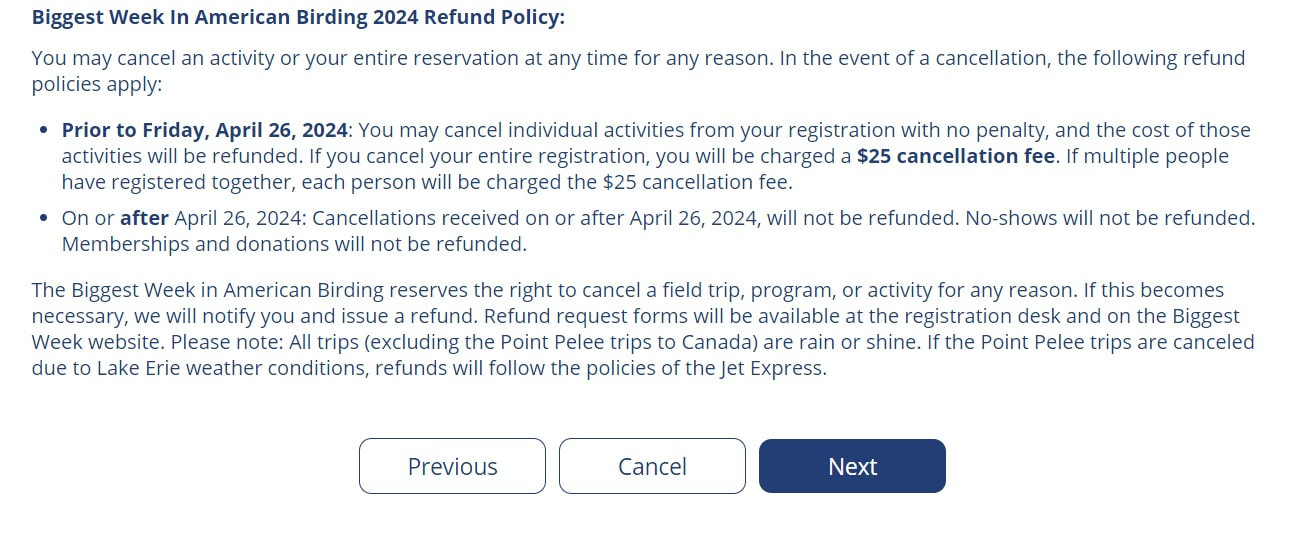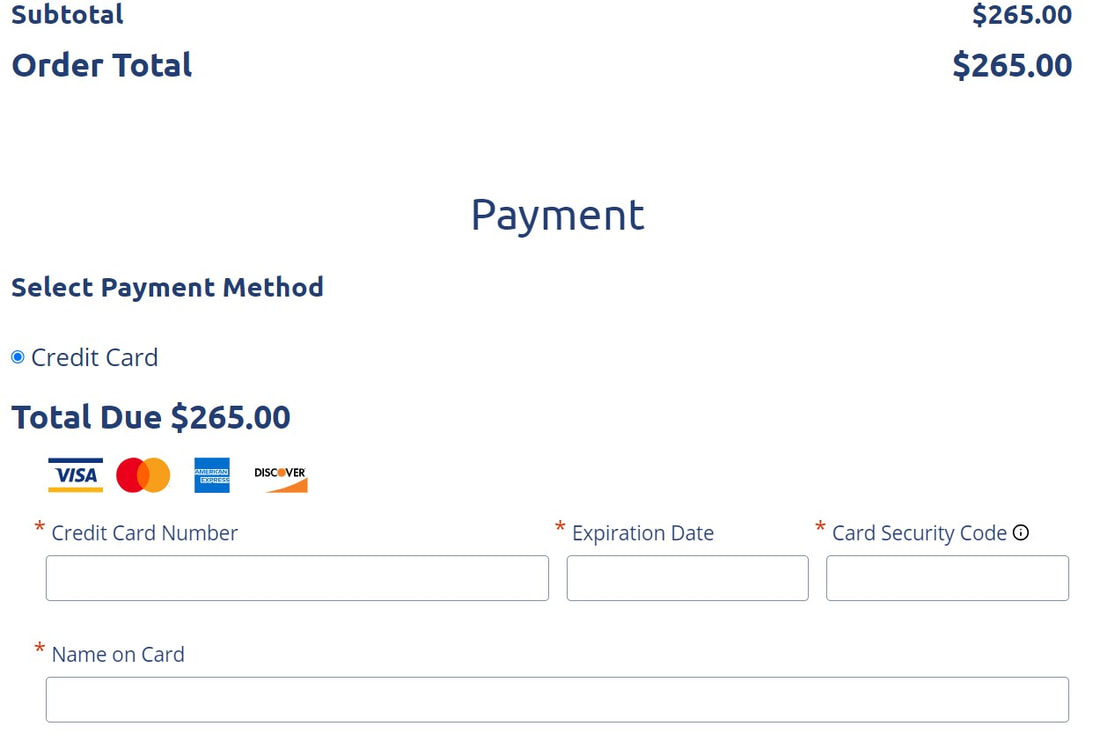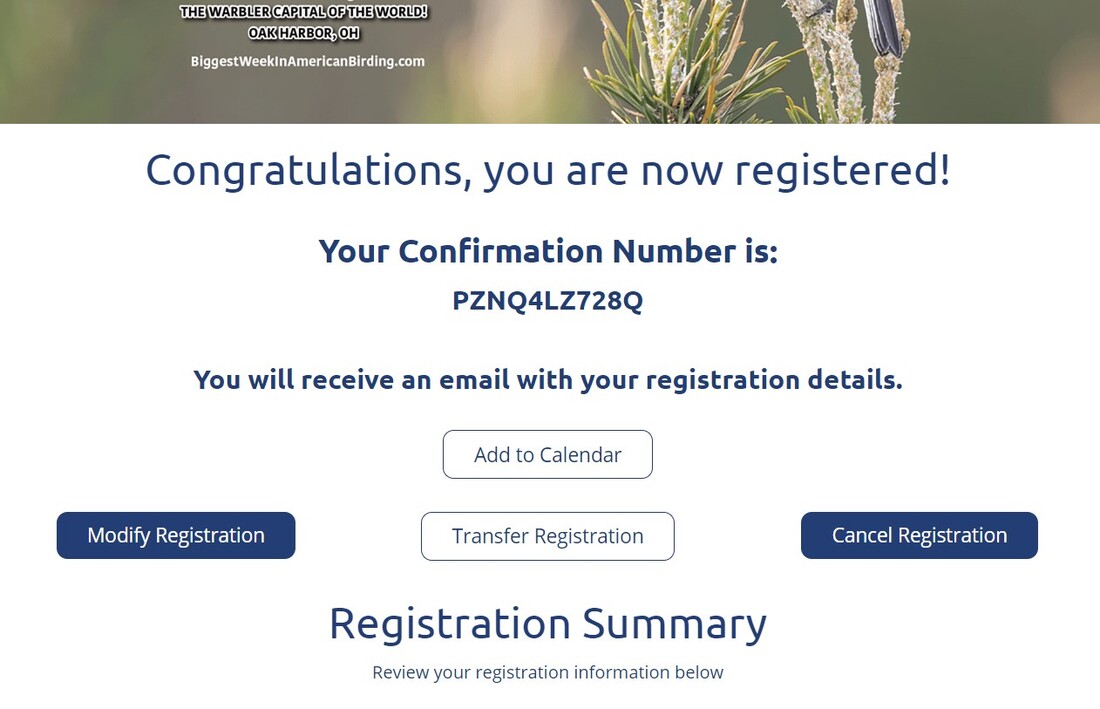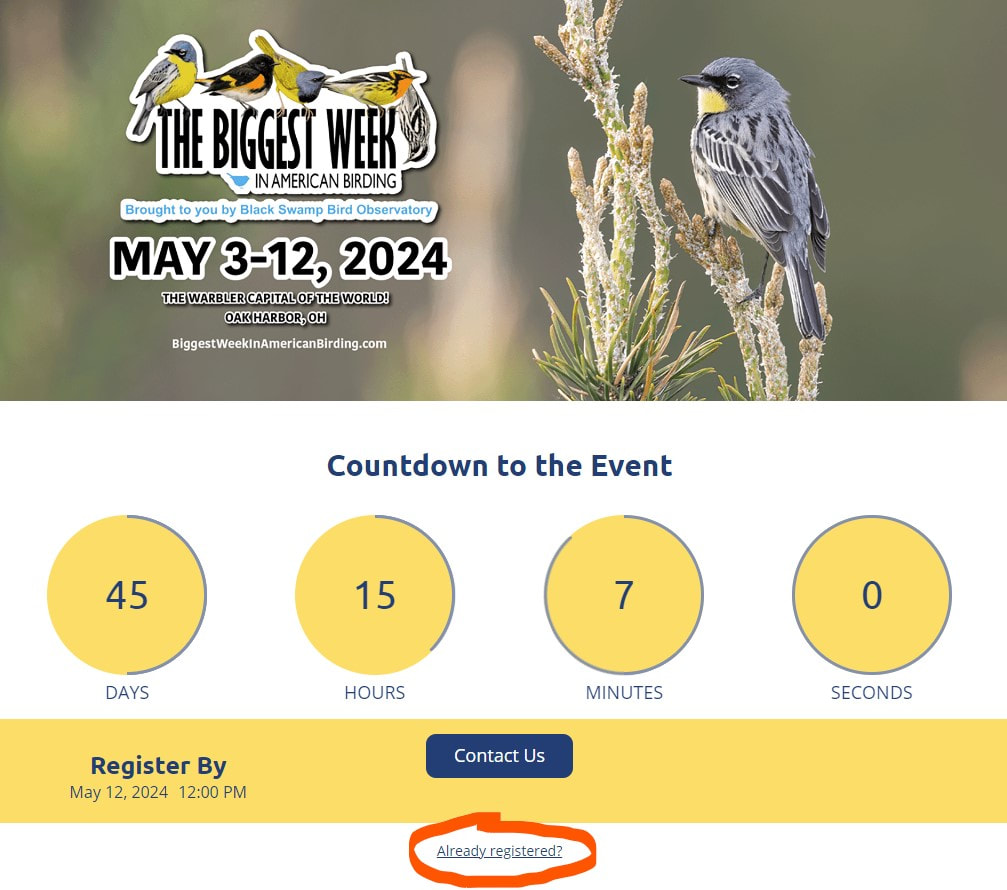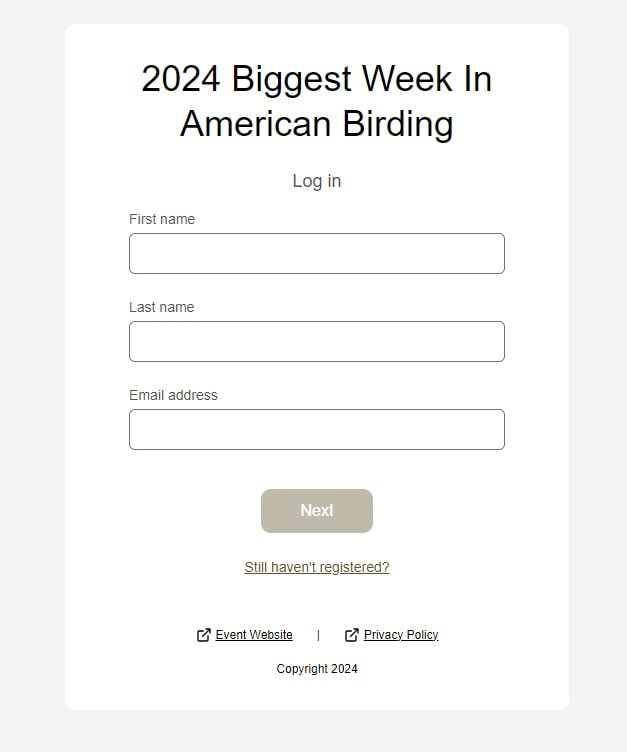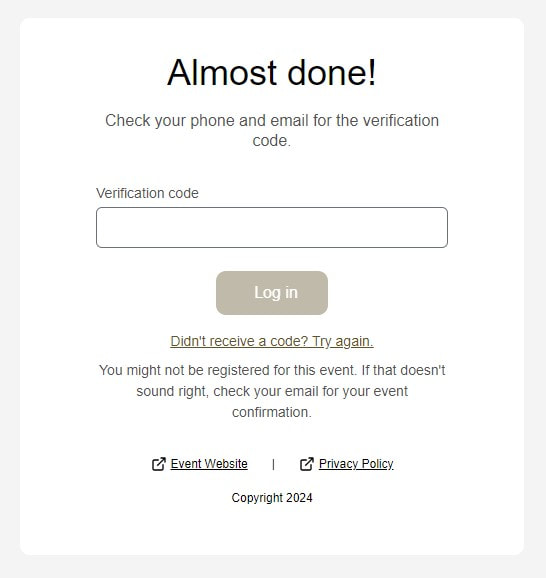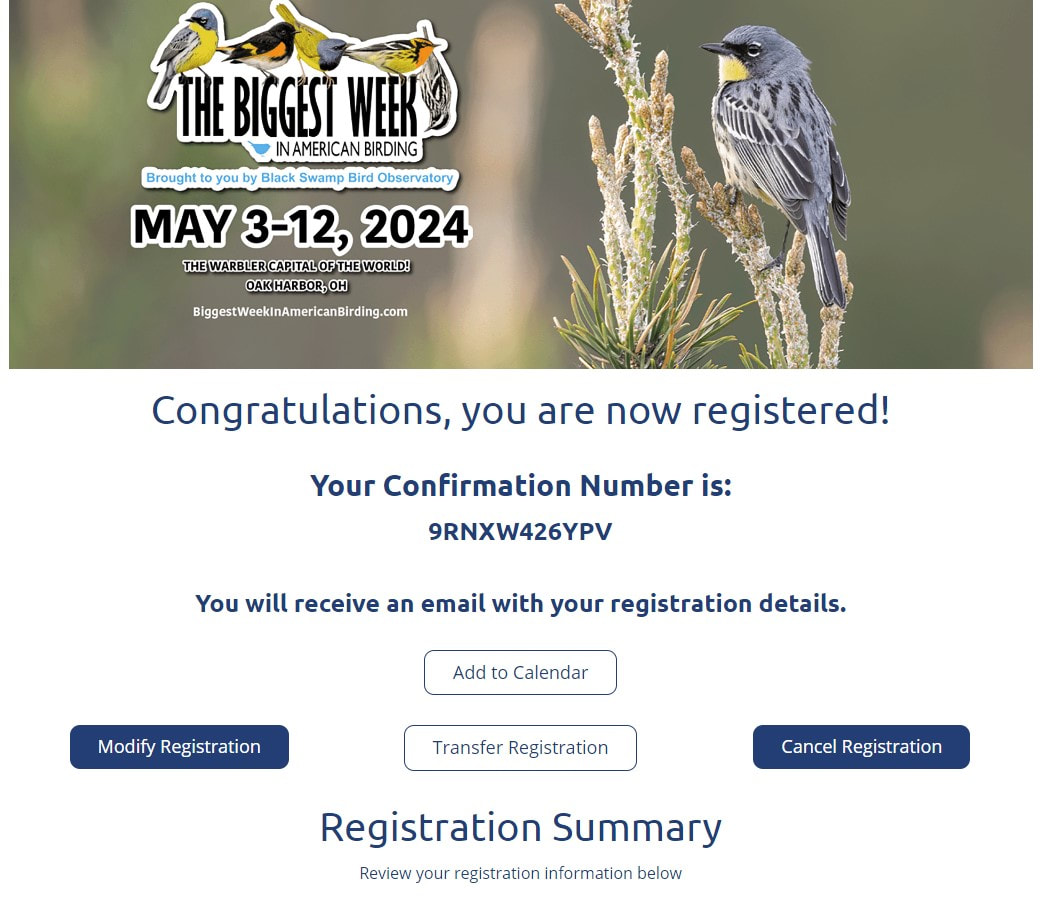Registration
|
General Registration Fees
General Registration Black Swamp Bird Observatory (BSBO) Members - $35 If you're not already a member (JOIN HERE) and return to this page after joining BSBO to continue on to registration. General Registration BSBO Non-members - $55 Student (age 9-18) - $10 Youth (ages 8 and under) - Free |
We'll offer onsite registration at the festival registration table located in the lobby of Maumee Bay Lodge and Conference Center, 1750 State Park Road #2, Oregon OH 43616.
The registration table will be open:
4:00 - 7:00 p.m. on Thursday, May 2
1:00 - 7:00 p.m. Friday, May 3 through Saturday, May 11
And you can visit all of the awesome vendors in the Birder's Marketplace while you're there!
Onsite registrants are eligible for the following:
The registration table will be open:
4:00 - 7:00 p.m. on Thursday, May 2
1:00 - 7:00 p.m. Friday, May 3 through Saturday, May 11
And you can visit all of the awesome vendors in the Birder's Marketplace while you're there!
Onsite registrants are eligible for the following:
- Free daily field trips at Magee Marsh Wildlife Area
- Festival tote bags with goodies - while they last!
- Free refreshments at the evening socials at the lodge
- Pay-at-the-door options for any field trips, workshops, keynotes, and other programs that aren't sold out
Please use the following menu for step-by-step tutorials
on registration and modifying an existing registration!
on registration and modifying an existing registration!
REGISTration guide
Registration Guide
|
After you add all of the people in your party and advance to the next page, there will be a list of all the sessions available. All of the sessions are listed in chronological order.
On the right side of the screen underneath the price of each session, you can select attendees. This will only show up if you have added more than just yourself in your party. If you are only registering yourself, you will just click one button to select that session. |
|
After you select all of the sessions you (and your party if registering others) would like to attend, this option may appear at the bottom of the screen before you advance. (If the screen won't advance, you may not have selected Yes or No for this optional pickup.)
If you are staying somewhere to the east of Maumee Bay Lodge like Port Clinton or Sandusky, you can utilize an option to be picked up in the parking lot of City Hall in Port Clinton. This is not offered for every trip, but for trips that will be going past or to Port Clinton. |
|
After advancing to the next screen, you'll be taken to a screen that shows your agenda. The sessions and prices will be listed in chronological order.
There will also be Guest Information for the others that you registered. If you click the ^ on the right side of the screen aligned with the person's name, it will expand and show that person's agenda. |
|
After your payment is accepted, you will be taken to a page with your confirmation number and registration summary.
You will also be sent an email with your registration details to the email that you used to sign up the primary registrant. When registering multiple people (guests), the primary registrant will have to use their email and confirmation number to modify any of the people in the party. |
modify your registration
How to Modify Your Registration
|
After clicking the "Already registered?" link, you will be taken to this page.
Enter your first name, last name, and the email address you used to complete your registration. If you registered other people as your guest(s), you are the primary person for those in your group and you will be responsible for modifying their registrations if needed. Enter your information and click next. |
|
After you enter the verification code and click log in, you will be taken to this screen.
You can click on the Modify Registration button to change or add something to your registration. If you need to cancel your registration completely, that can also be done here by clicking the Cancel Registration button. After clicking the Modify or Cancel Registration buttons, follow along with the prompts to change, modify, or cancel your registration. |